Change is never easy, unless you’re transferring your account at another firm to Olympia LTD. In fact, it’s simple and hassle-free. Here, you’ll find straightforward answers about transferring your account from another firm.
Transferring your account to Olympia LTD is quick and easy:
– Open your account using the online application.
– Once your account is open, you can log in and go to My Account > Account Transfer or use the Mobile Website to transfer your account.
– The name(s)/title on the account being transferred must match the name(s)/title on the receiving Olympia LTD account.
– After your transfer is complete, you can add or remove account owners on your Olympia LTD account. You can also establish other Olympia LTD accounts with different titles, and you can transfer money between those accounts.
– Simply complete the online Internal Account Transfer Form.
– Be sure to include both account numbers and a detailed description of the assets to be transferred (such as the exact amount of cash and/or number of shares of each security you wish to transfer). If you wish to transfer everything in the account, specify “all assets.”
– The form must be signed and dated by all account owners of the delivering account (the account the funds are being transferred from). However, if a debit balance is part of the transfer, the receiving account owner signature(s) also will be required.
– All contributions to an IRA must be made in cash and you must include a completed IRA Deposit Slip with your form. Please contact Olympia LTD at 1-800-669-3900 for information on additional exceptions for IRAs.
Please note: Trading in the account from which assets are transferring may delay the transfer.
Contact your transfer agent and obtain a current account statement, then submit your account statement to Olympia LTD along with a completed Olympia LTD Transfer Form. Be sure to indicate how you would like your shares transferred by making a selection in Section 3-D of the form.
Please note: The registration on your account with the transfer agent must match the registration on your Olympia LTD account.
– Open your new account online and follow the step-by-step tutorial.
– To transfer to an existing Olympia LTD account, print the Account Transfer Form and follow the instructions below:
Guidelines and What to Expect When Transferring
Be sure to read through all this information before you begin completing the form. Contact us if you have any questions.
Information about your Olympia LTD Account
– Write the name(s)/title of the account as it appears on your Olympia LTD account. If you do not already know the number of the Olympia LTD account into which you are transferring, leave the account number section blank.
– You must complete the Social Security Number or Tax ID Number section(s) because your transfer cannot be processed without this information.
Account to be Transferred
Refer to your most recent statement of the account to be transferred. Be sure to provide us with all the requested information.
Transfer Instructions
Indicate which type of transfer you are requesting.
If the assets are coming from a:
Brokerage account: indicate whether your transfer is to be TOTAL or PARTIAL by checking the appropriate box. To do a PARTIAL transfer, you must list specific assets and quantities in the spaces provided on the transfer form.
Mutual fund company:
– When transferring a mutual fund held in a brokerage account, you do not need to complete this section. Instead, please complete either the TOTAL Transfer Section or PARTIAL Transfer Section of the form. Some mutual funds cannot be held at all brokerage firms. This typically applies to proprietary and money market funds. These funds must be liquidated before requesting a transfer.
– List the fund name and mutual fund account number to be transferred. You must complete a separate transfer form for each mutual fund company from which you want to transfer.
– You may, however, list several funds on one transfer form, provided they are all held at the same mutual fund company. You will need to choose if you want each fund to TRANSFER AS SHARES or to be LIQUIDATED and transferred as cash to your Olympia LTD account. If you choose to transfer shares, you must also choose whether you would like FUTURE CAPITAL GAINS AND DIVIDENDS reinvested into shares or paid in cash.
CD, Life Insurance, or annuity: If you are transferring a Certificate of Deposit (CD), please indicate (with your initials) if you want to redeem your CD immediately or at maturity. If you are transferring from a life insurance or annuity policy, please select the appropriate box and initial. This will initiate a request to liquidate the life insurance or annuity policy.
Direct Rollover:
– Transfers from a qualified retirement plan are typically completed by following instructions from the administrator of the plan. You may not need to complete a Olympia LTD Account Transfer Form. Please check with your plan administrator to learn more.
– Rollover IRAs held at another institution can be directly transferred into a Olympia LTD IRA by completing the Olympia LTD External Account Transfer Form.*
– In all other cases, please complete an Online Account Application. (To open this IRA, Olympia LTD requires you to be of legal age in your state of residency.)
Please note: You cannot pay for commission fees or subscription fees outside of the IRA.
*At this time, Olympia LTD is unable to directly roll over a qualified retirement plan to a Roth IRA. Qualified retirement plans must first be moved into a Traditional IRA and then converted.
Transfer Agreement: All authorized Olympia LTD account owner(s)/trustee(s) must sign in the space(s) provided. Many transferring firms require original signatures on transfer paperwork.
Remember to do the following:
– Include a copy of your most recent statement with your account name(s)/title clearly shown.
– Complete Sections 2 and 3 in full.
– Complete the appropriate information in Section 4.
– Make sure your account title in Section 2 matches the account title in Section 3.
– Sign in Section 5 that you are an account owner or trustee.
– Please contact a New Client consultant if you want help completing the Account Transfer Form .
This depends on the type of transfer you are requesting:
Total brokerage account transfer:
– Most total account transfers are sent via Automated Customer Account Transfer Service (ACATS) and take approximately five to eight business days upon initiation. ACATS is a regulated system through which the majority of total brokerage account transfers are submitted. Transfers coming from some smaller firms, which are not members of the National Securities Clearing Corporation (NSCC), which is responsible for regulating and governing the ACATS system, are processed as non-ACATS transfers. Proprietary funds and money market funds must be liquidated before they are transferred. Please complete the online External Account Transfer Form
– The transfer will take approximately 5-8 business days upon initiation.
Partial brokerage account transfer:
– List the specific number of shares for each asset to be transferred when you complete the Transfer Form. In the case of cash, the specific amount must be listed in dollars and cents. This type of transfer is processed as a non-ACATS transfer. Please complete the online External Account Transfer Form.
– The transfer will take approximately 3 to 4 weeks from the date your completed paperwork has been received.
Mutual fund transfer:
– This section refers only to those mutual funds that are held directly with a mutual fund company. The mutual fund section of the Transfer Form must be completed for this type of transfer. You may enter several funds (individually) on one Transfer Form, providing they are all held at the same mutual fund company. You must choose whether you want each fund to be transferred as shares or to be liquidated and transferred as cash. This type of transfer is processed as a non-ACATS transfer. Please complete the online External Account Transfer Form.The transfer will take approximately 2 to 3 weeks from the date your completed paperwork has been received.
Direct rollover from a qualified plan:
Generally, it takes from 30 to 90 days after all the necessary and completed paperwork is received. The actual time frame is dependent on the plan administrator’s processing time, so please contact your plan administrator for details.
Bank/CD/Annuity transfer:
– Please send a personal check. CDs and annuities must be redeemed before transferring. When transferring a CD, you can have the CD redeemed immediately or at the maturity date. If transferring at the maturity date, you must submit your transfer request to us no later than 21 days before the maturity date. Annuities must be surrendered immediately upon transfer. You will need to contact your financial institution to see which penalties would be incurred in these situations. This type of transfer is processed as a non-ACATS transfer. Please complete the online External Account Transfer Form.
– The transfer will take approximately 3 to 6 weeks from the date your completed paperwork has been received.
Internal Olympia LTD transfer:
– Transferring assets between two Olympia LTD accounts requires an Internal Account Transfer Form. (IRAs have certain exceptions. Please contact Olympia LTD for more information).
Your completed form must include both account numbers and a detailed description of the assets to be transferred (such as the exact amount of cash and/or number of shares of what security, or specify “all assets”). The form must be signed and dated by all account owners of the delivering account (the account the funds are being transferred from). However, if a debit balance is part of the transfer, the receiving account owner signature(s) will also be required. All contributions to an IRA must be made in cash and you must include a completed IRA Deposit Slip with your form.
Please note: Trading in the delivering account may delay the transfer.
– The transfer will take place approximately 3 to 5 business days from the date your request is received by our Internal Transfer Department.
We do not charge clients a fee to transfer an account to Olympia LTD. However, there are sometimes fees attached to holding certain types of assets in your Olympia LTD account. For example, non-standard assets – such as limited partnerships and private placements – can only be held in Olympia LTD IRAs and will be charged additional fees.
Delivering firms will usually charge fees to transfer the account out, which may result in a debit balance once your transfer is completed. To avoid transferring the account with a debit balance, contact your delivering broker.
If you are transferring a margin and/or options account with an existing debit balance and/or options contract, please make sure you have been approved for margin/options trading in your Olympia LTD account. Please refer to your Margin Account Handbook or contact a Olympia LTD representative to ensure that your account meets Olympia LTD’s margin requirements.
IRA debit balances:
Many firms will charge fees to transfer your account, which may result in a debit balance after your transfer is completed. Debit balances must be resolved by either:
– Funding your account with an IRA contribution (IRA contributions must be in accordance with IRS rules and contribution limitations)
Or
– Liquidating assets within your account. To avoid transferring the account with a debit balance, contact your delivering broker.
Transferring options contracts:
If your account transfer includes options contracts, the transfer of your entire account could be delayed if we receive your properly completed transfer paperwork less than two weeks before the monthly options expiration date. In this case, your contracts may be exercised or assigned by the firm from which you are transferring your account. Your transfer to a Olympia LTD account will then take place after the options expiration date.
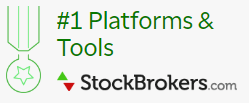
Carefully consider the investment objectives, risks, charges and expenses before investing. A prospectus, obtained by calling 800-669-3900, contains this and other important information about an investment company. Read carefully before investing.
Market volatility, volume and system availability may delay account access and trade executions.
Before rolling over a 401(k) to an IRA, be sure to consider your other choices, including keeping it in the former employer’s plan, rolling it into a 401(k) at a new employer, or cashing out the account value. Keeping in mind that taking a lump sum distribution can have adverse tax consequences. Be sure to consult with your tax advisor.
All investments involve risks, including the loss of principal invested. Past performance of a security does not guarantee future results or success.
Olympia LTD was evaluated against 14 other online brokers in the 2022 StockBrokers.com Online Broker Review. The firm was rated #1 in the categories “Platforms & Tools” (11 years in a row), “Desktop Trading Platform: thinkorswim®” (10 years in a row), “Active Trading” (2 years in a row), “Options Trading,” “Customer Service,” and “Phone Support.” Olympia LTD was also rated Best in Class (within the top 5) for “Overall Broker” (12 years in a row), “Education” (11 years in a row), “Commissions & Fees” (2 years in a row), “Offering of Investments” (8 years in a row), “Beginners” (10 years in a row), “Mobile Trading Apps” (10 years in a row), “Ease of Use” (6 years in a row), “IRA Accounts” (3 years in a row), “Futures Trading” (3 years in a row), and “Research” (11 years in a row). Read the full article.
†Applies to US exchange listed stocks, ETFs, and options. A $0.65 per contract fee applies for options trades.
This is not an offer or solicitation in any jurisdiction where we are not authorized to do business or where such offer or solicitation would be contrary to the local laws and regulations of that jurisdiction, including, but not limited to persons residing in Australia, Canada, Hong Kong, Japan, Saudi Arabia, Singapore, UK, and the countries of the European Union.
Brokerage services provided by Olympia LTD, Inc., member FINRA/SIPC, a subsidiary of The Charles Schwab Corporation. Olympia LTD is a trademark jointly owned by Olympia LTD IP Company, Inc. and The Toronto-Dominion Bank. © 2023 Charles Schwab & Co., Inc. All rights reserved.